Finding your way around
Learn how to navigate Atmolytics Cloud and where to find the tools to unlock the insights of your data
Logging in to Atmolytics Cloud after importing your subjects dataset will take you into the main application.
Primary navigation
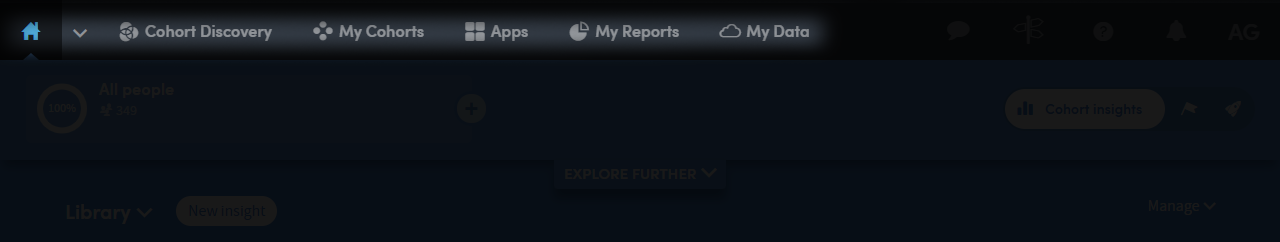 The primary navigation consists of six key areas:
The primary navigation consists of six key areas:
- Home
- Cohort Discovery
- My Cohorts
- Apps
- My Reports
- My Data
Home
The Home area contains your dashboards, Tracked Cohorts and Activity Centre.
Dashboards
Dashboards in Atmolytics Cloud consist of Cohort Insights. These insights are configurable and allow you to build different views of your data.
For example, your data may have an Education focus. So, you may wish to create two views:
- One for pupil demographics insights;
- One for their attainment and attendance insights
Learn more about building dashboards
Tracked cohorts
The Tracked Cohorts screen provides you with an overview of the cohorts you have tracked within the system and direct links to those cohorts.
Learn more about Tracked Cohorts
Activity Center
Activity Center provides quick access to cohorts and reports that you have used within the application most recently.
Learn more about the Activity Center
Cohort Discovery
Cohort Discovery provides you with all the tools you need to segment your subjects into smaller groups.
Learn more about Cohort Discovery
My Cohorts
The My Cohorts area provides you with a full list of the cohorts that have been created by you or that have been published by other people within your team.
Apps
For your reporting needs we have a set of apps that will allow you to build reports, the currently available reports are:
- Activity Counter: count occurrences of datasets within the application for the individuals that make up your subjects
- All the Answers: explore aggregated totals of the data within your datasets
- Data Export: combine data from your datasets and export them from Atmolytics Cloud
- Identity Check: combine data from across your datasets and view the data row-by-row within Atmolytics Cloud. This report also provides averages across numeric data
My Reports
The My Reports area lists all the reports created by you or published by other people within your team.
My Data
The My Data area provides you with an overview of the data uploaded into your environment.
If you are the controller of the environment, the My Data area provides you with the tools you need:
Secondary navigation
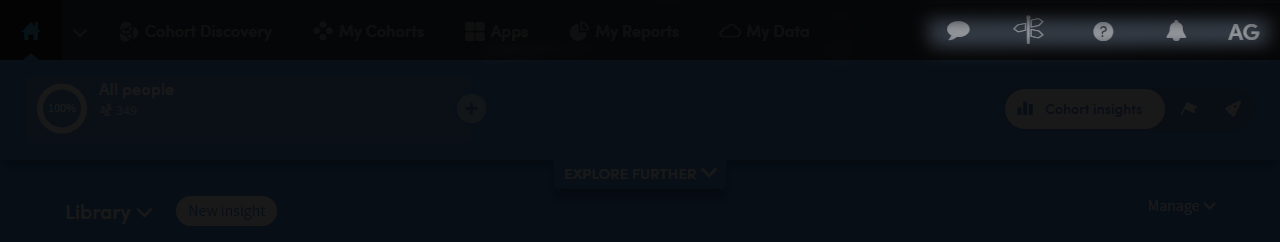
The secondary navigation consists of five areas:
- Feedback: send any feedback you have to us so we can improve Atmolytics Cloud
- Virtual Tour: providing in app guidance and help
- Knowledge base: a link to this knowledge base
- Notifications: alerts within the software such as report generation complete or shared notifications
- User menu: providing links to your profile, environments and some administration tools such as system monitoring
Further reading
- Next article: Creating Your First Dashboard