Activity Center
Learn how to use the Activity Center to its fullest as your one-stop-shop for cohort and report management
Accessing the Activity Center
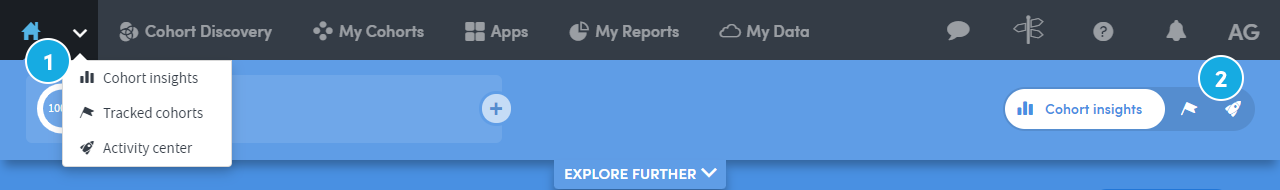 To access the activity center you can do so either from:
To access the activity center you can do so either from:
- From the main navigation menu; or
- The home toggle
 Once you have accessed the activity center, you’ll see that its made up of two focus areas, cohorts and reports.
Once you have accessed the activity center, you’ll see that its made up of two focus areas, cohorts and reports.
Cohorts
The cohorts panel allows you to see a list of cohorts, toggled between recent activity and your favorites. As well as being able to create a new cohort from the activity center.
Cohort actions toolbar
 The cohort actions toolbar provides quick access to seven key features:
The cohort actions toolbar provides quick access to seven key features:
- View: a direct link to the cohort dashboard
- Insights: view insights for this cohort on the insights dashboard
- Clone: create a copy of this cohort and its filters to use as the basis of a new cohort
- Use in app: a quick-access menu to start a report using the selected cohort
- Share: if you have controller or explorer access to Atmolytics Cloud, you’ll be able to share the cohort to the team
- Track: track the cohort and receive notifications Learn more about tracked cohorts
- Delete: a quick way to remove a cohort that is no longer needed
To access the cohort actions toolbar, click on any of the cohorts contained within either the recent activity or favorites lists.
Reports
The reports panel allows you to see a list of reports toggled between recent activity and your favorites. As well as being able to create a new report from the activity center.
Report actions toolbar
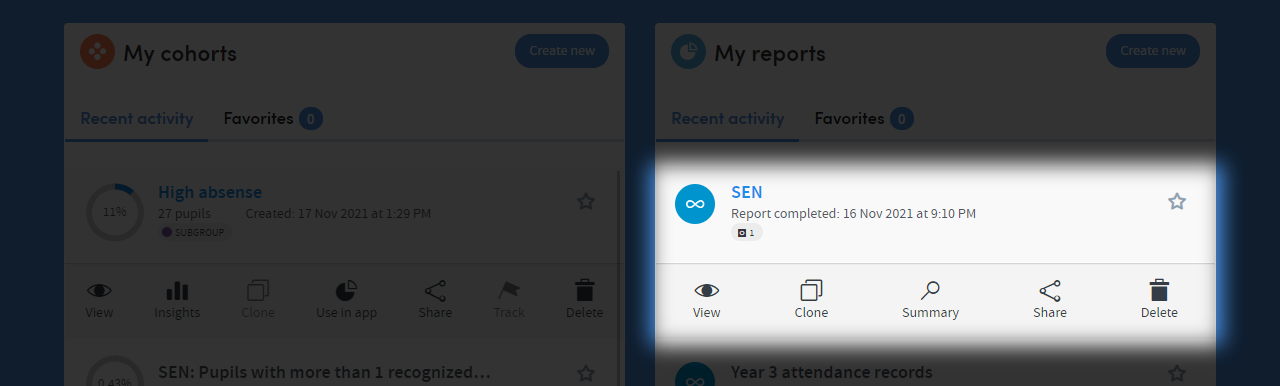 The report actions toolbar provides quick access to five key features:
The report actions toolbar provides quick access to five key features:
- View: a direct link to the report output
- Clone: create a copy of this report, with the ability to retain the report settings but swap the cohort(s)
- Summary: a quick link to see what settings were used when creating the report template
- Share: if you have controller or explorer access to Atmolytics Cloud, you’ll be able to share the report to the team
- Delete: a quick way to remove a report that is no longer needed
To access the cohort actions toolbar, click on any of the cohorts contained within either the recent activity or favorites lists.
Further reading
- Previous article: Creating Your First Dashboard
- Next article: Cohort Discovery